



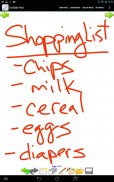
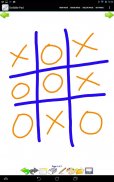
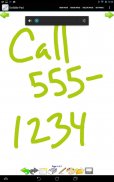


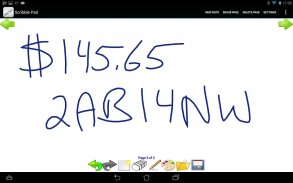


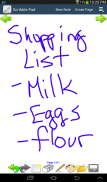
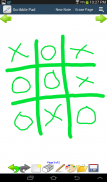


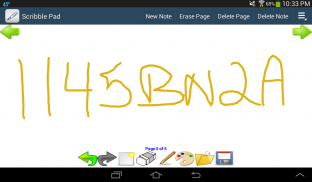



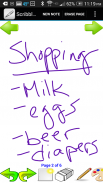

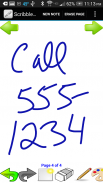


Scribble Pad

Descrizione di Scribble Pad
The Scribble Pad app allows you to quickly jot down notes, numbers, sketches, or whatever you feel like drawing simply by tracing your finger over the screen. Need to quickly jot down a phone number or notes? Leave a reminder on your phone? Write a price or part number of something you saw at the store? Or if you feel like just doodling on your phone, then the Scribble Pad might be for you.
Scribble Pad is simple to use and fairly intuitive. It provides the following functionality:
* Add widgets on the home screen for your notes. Can display thumbnail of your notes on your home screen and go right to the note by clicking on them.
* Create simple one page notes or even multi-page notes
* Save notes for access in the future. Easily access your previously saved notes through thumbnails.
* Change thickness of the strokes (Thin, Medium, Thick)
* Easily select different colors
* Supports both portrait or landscape mode
* Simple convenient on screen buttons and menu items to help you manage and maintain your notes
* Notes can be stored on external (if available) or internal storage
* Note pages are stored in png format
The app is free so it doesn't hurt to give it a try.
** Warning - clicking on the Clear Data button for this app in your phone's Manage Application menu will delete all previously saved notes in internal storage. **
** In order to have the functionality to use widgets, the app must not reside on the SD card of your phone. **L'applicazione Scribble Pad consente di annotare rapidamente appunti, numeri, disegni, o quello che sente come disegnare semplicemente tracciando il dito sullo schermo. Hai bisogno di annotare rapidamente un numero di telefono o le note? Lascia un promemoria sul tuo cellulare? Scrivi un prezzo o un numero parte di qualcosa che avete visto al negozio? Oppure, se avete voglia semplicemente scarabocchiare sul telefono, poi il Scribble Pad potrebbe essere per voi.
Scribble Pad è semplice da usare e abbastanza intuitivo. Esso fornisce le seguenti funzionalità:
* Aggiungere i widget sulla schermata iniziale per le note. Può visualizzare miniature delle vostre note sullo schermo a casa e andare a destra alla nota cliccando su di essi.
* Creazione di note una semplice pagina o anche note più pagine
* Salvare note per l'accesso in futuro. Accedere facilmente ai tuoi appunti salvati in precedenza attraverso le miniature.
* Modifica lo spessore dei colpi (Sottile, Medio, Spesso)
* Facilmente selezionare diversi colori
* Supporta sia modalità ritratto o paesaggio
* Semplice comodo pulsanti sullo schermo e voci di menu per aiutarti a gestire e mantenere le vostre note
* Le note possono essere memorizzati su memoria esterna (se disponibile) o interna
* Nota pagine sono memorizzati in formato png
L'applicazione è gratuita quindi non fa male a fare un tentativo.
** Attenzione - cliccando sul pulsante Cancella dati di questa applicazione nel menu Applicazione Gestisci il tuo telefono eliminare tutte le note salvate in precedenza nella memoria interna. **
** Al fine di avere la funzionalità per utilizzare i widget, l'applicazione non deve risiedere sulla scheda SD del telefono. **























